1.在用户登录后,如果要访问其他路径下的资源的话,我们是否还需要再验证一遍呢?而且我们登陆上系统长时间不操作的话还需不需要再次验证?所以这种情况下就很需要token来实现登录功能。并通过redis(redis是一个key-value存储系统,它支持存储的value类型相对更多,包括string(字符串)、list(链表)、set(集合)、zset(sorted set –有序集合)和hash(哈希类型))来存储token信息。
功能描述:用户登录成功后,后台返回一个token给调用者,同时自定义一个@AuthToken注解,被该注解标注的API请求都需要进行token效验,效验通过才可以正常访问,实现接口级的鉴权控制。同时token具有生命周期,在用户持续一段时间不进行操作的话,token则会过期,用户一直操作的话,则不会过期。
2.流程分析
(1)客户端登录,输入用户名和密码,在后端数据库进行验证,如果验证失败则返回登陆失败的提示。如果成功了则生成token,并将token和用户名双向绑定,然后存入redis,同时使用token+username作为key把当前的时间戳存入redis。并设置他们的过期时间。
(2)然后设置拦截器,每一个被@AuthToken注解标注的接口,都要首先检查客户端传过来的Authorization字段,获取token。由于token与username双向绑定,可以通过获取的token来尝试从redis中获取username,如果可以获取则说明token正确,登陆成功;反之,则说明失败。
(3)token可以根据用户的使用时间来动态的调整自己的过期时间。在生成 token 的同时也往 redis 里面存入了创建 token 时的时间戳,每次请求被拦截器拦截 token 验证成功之后,将当前时间与存在 redis 里面的 token 生成时刻的时间戳进行比较,如果当前时间距离创建时间快要到达设置的redis过期时间的话,就重新设置token过期时间,将过期时间延长。如果用户在设置的 redis 过期时间的时间长度内没有进行任何操作(没有发请求),则token会在redis中过期。token过期后则会登陆失败,重新输入用户名和密码。
3.代码实现:
项目具体结构如下:
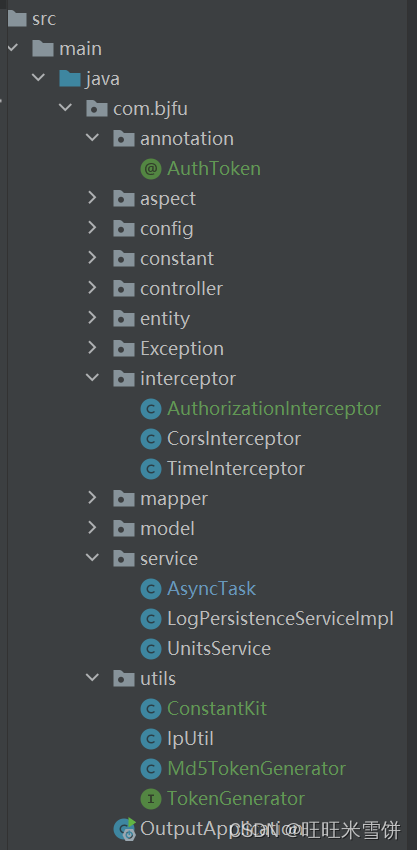
首先,先导入依赖:
<dependency>
<groupId>redis.clients</groupId>
<artifactId>jedis</artifactId>
<version>3.0.0</version>
</dependency>
<dependency>
<groupId>org.springframework.boot</groupId>
<artifactId>spring-boot-starter-web</artifactId>
</dependency>
<dependency>
<groupId>org.mybatis.spring.boot</groupId>
<artifactId>mybatis-spring-boot-starter</artifactId>
<version>1.3.2</version>
</dependency>
<dependency>
<groupId>mysql</groupId>
<artifactId>mysql-connector-java</artifactId>
<scope>runtime</scope>
</dependency>
<dependency>
<groupId>org.springframework.boot</groupId>
<artifactId>spring-boot-starter-test</artifactId>
<scope>test</scope>
</dependency>
<dependency>
<groupId>org.projectlombok</groupId>
<artifactId>lombok</artifactId>
<version>1.16.22</version>
</dependency>
<dependency>
<groupId>com.alibaba</groupId>
<artifactId>fastjson</artifactId>
<version>1.2.54</version>
</dependency>自定义注解的实现:@Target 说明了Annotation所修饰的对象范围,表示注解作用在方法和变量上,{ElementType.METHOD, ElementType.TYPE}表示注解作用在方法、类、接口上
@Target({ElementType.METHOD, ElementType.TYPE})
@Retention(RetentionPolicy.RUNTIME)
public @interface AuthToken {
}然后设置拦截器:
/**
* @author 旺旺米雪饼
*/
@Slf4j
public class AuthorizationInterceptor implements HandlerInterceptor {
//存放鉴权信息的Header名称,默认是Authorization
private String httpHeaderName = "Authorization";
//鉴权失败后返回的错误信息,默认为401 unauthorized
private String unauthorizedErrorMessage = "401 unauthorized";
//鉴权失败后返回的HTTP错误码,默认为401
private int unauthorizedErrorCode = HttpServletResponse.SC_UNAUTHORIZED;
/**
* 存放登录用户模型Key的Request Key
*/
public static final String REQUEST_CURRENT_KEY = "REQUEST_CURRENT_KEY";
@Override
public boolean preHandle(HttpServletRequest request, HttpServletResponse response, Object handler) {
if (!(handler instanceof HandlerMethod)) {
return true;
}
HandlerMethod handlerMethod = (HandlerMethod) handler;
Method method = handlerMethod.getMethod();
// 如果打上了AuthToken注解则需要验证token
if (method.getAnnotation(AuthToken.class) != null || handlerMethod.getBeanType().getAnnotation(AuthToken.class) != null) {
// String token = request.getHeader(httpHeaderName);
String token = request.getParameter(httpHeaderName);
log.info("Get token from request is {} ", token);
String username = "";
Jedis jedis = new Jedis();
if (token != null && token.length() != 0) {
username = jedis.get(token);
log.info("Get username from Redis is {}", username);
}
if (username != null && !username.trim().equals("")) {
//log.info("token birth time is: {}",jedis.get(username+token));
Long tokeBirthTime = Long.valueOf(jedis.get(token + username));
log.info("token Birth time is: {}", tokeBirthTime);
Long diff = System.currentTimeMillis() - tokeBirthTime;
log.info("token is exist : {} ms", diff);
//重新设置Redis中的token过期时间
if (diff > ConstantKit.TOKEN_RESET_TIME) {
jedis.expire(username, ConstantKit.TOKEN_EXPIRE_TIME);
jedis.expire(token, ConstantKit.TOKEN_EXPIRE_TIME);
log.info("Reset expire time success!");
Long newBirthTime = System.currentTimeMillis();
jedis.set(token + username, newBirthTime.toString());
}
//用完关闭
jedis.close();
request.setAttribute(REQUEST_CURRENT_KEY, username);
return true;
} else {
JSONObject jsonObject = new JSONObject();
PrintWriter out = null;
try {
response.setStatus(unauthorizedErrorCode);
response.setContentType(MediaType.APPLICATION_JSON_VALUE);
jsonObject.put("code", ((HttpServletResponse) response).getStatus());
jsonObject.put("message", HttpStatus.UNAUTHORIZED);
out = response.getWriter();
out.println(jsonObject);
return false;
} catch (Exception e) {
e.printStackTrace();
} finally {
if (null != out) {
out.flush();
out.close();
}
}
}
}
request.setAttribute(REQUEST_CURRENT_KEY, null);
return true;
}
@Override
public void postHandle(HttpServletRequest request, HttpServletResponse response, Object handler, ModelAndView modelAndView) throws Exception {
}
@Override
public void afterCompletion(HttpServletRequest request, HttpServletResponse response, Object handler, Exception ex) throws Exception {
}
}在工具类中设置token过期时间等信息:
/**
* @author 旺旺米雪饼
*/
public class ConstantKit {
/**
* 设置删除标志为真
*/
public static final Integer DEL_FLAG_TRUE = 1;
/**
* 设置删除标志为假
*/
public static final Integer DEL_FLAG_FALSE = 0;
/**
* redis存储token设置的过期时间,10分钟
*/
public static final Integer TOKEN_EXPIRE_TIME = 60 * 10;
/**
* 设置可以重置token过期时间的时间界限
*/
public static final Integer TOKEN_RESET_TIME = 1000 * 100;
}并且设计Md5加密后的token值:
/**
* @author 旺旺米雪饼
*/
@Component
public class Md5TokenGenerator {
public String generate(String... strings) {
long timestamp = System.currentTimeMillis();
String tokenMeta = "";
for (String s : strings) {
tokenMeta = tokenMeta + s;
}
tokenMeta = tokenMeta + timestamp;
String token = DigestUtils.md5DigestAsHex(tokenMeta.getBytes());
return token;
}
}别忘了在WebConfig中添加拦截器。
最后在controller层中进行验证:
@RestController
public class Welcome {
Logger logger = LoggerFactory.getLogger(Welcome.class);
@Autowired
Md5TokenGenerator tokenGenerator;
@Autowired
UserMapper userMapper;
@GetMapping("/welcome")
public String welcome(){
return "welcome token authentication";
}
@RequestMapping(value = "/login", method = RequestMethod.GET)
public ResponseTemplate login(String username, String password) {
logger.info("username:"+username+" password:"+password);
User user = userMapper.getUser(username,password);
logger.info("user:"+user);
JSONObject result = new JSONObject();
if (user != null) {
Jedis jedis = new Jedis();
String token = tokenGenerator.generate(username, password);
jedis.set(username, token);
//设置key生存时间,当key过期时,它会被自动删除,时间是秒
jedis.expire(username, ConstantKit.TOKEN_EXPIRE_TIME);
jedis.set(token, username);
jedis.expire(token, ConstantKit.TOKEN_EXPIRE_TIME);
Long currentTime = System.currentTimeMillis();
jedis.set(token + username, currentTime.toString());
//用完关闭
jedis.close();
result.put("status", "登录成功");
result.put("token", token);
} else {
result.put("status", "登录失败");
}
return ResponseTemplate.builder()
.code(200)
.message("登录成功")
.data(result)
.build();
}
@RequestMapping(value = "test", method = RequestMethod.GET)
@AuthToken
public ResponseTemplate test() {
logger.info("已进入test路径");
return ResponseTemplate.builder()
.code(200)
.message("Success")
.data("test url")
.build();
}
}来源:https://blog.csdn.net/weixin_43709291/article/details/127415552