1.1 为什么学?
- 能够看懂公司里的代码
- 大数量下处理集合效率高
- 代码可读性高
- 消灭嵌套地狱
List<Book> bookList = new ArrayList<>();
Set<Book> uniqueBookValues = new HashSet<>();
Set<Author> uniqueAuthorValues = new HashSet<>();
for (Author author : authors) {
if (uniqueAuthorValues.add(author)) {
if (author.getAge() < 18) {
List<Book> books = author.getBooks();
for (Book book : books) {
if (book.getScore() > 70) {
if (uniqueBookValues.add(book)) {
bookList.add(book);
}
}
}
}
}
}
System.out.println(bookList);List<Book> collect = authors.stream()
.distinct()
.filter(author -> author.getAge() < 18)
.map(author -> author.getBooks())
.flatMap(Collection::stream)
.filter(book -> book.getScore() > 70)
.distinct()
.collect(Collectors.toList());
System.out.println(collect);1.2 函数式编程思想
1.2.1 概念
面向对象思想需要关注用什么对象完成什么事情。而函数式编程思想就类似于我们数学中的函数。它主要关注的是对数据进行了什么操作。
1.2.2 优点
- 代码简洁,开发快速
- 接近自然语言,易于理解
- 易于”并发编程”
2.1 概述
Lambda是JDK8中一个语法糖。他可以对某些匿名内部类的写法进行简化。它是函数式编程思想的一个重要体现。让我们不用关注是什么对象。而是更关注我们对数据进行了什么操作。
2.2 核心原则
可推导可省略
2. 3 基本格式
(参数列表)->{代码}例一
我们在创建线程并启动时可以使用匿名内部类的写法:
new Thread(new Runnable() {
@Override
public void run() {
System.out.println("你知道吗 我比你想象的 更想在你身边");
}
}).start();可以使用Lambda的格式对其进行修改。修改后如下:
new Thread(()->{
System.out.println("你知道吗 我比你想象的 更想在你身边");
}).start();例二:
现有方法定义如下,其中IntBinaryOperator是一个接口。先使用匿名内部类的写法调用该方法。
public static int calculateNum(IntBinaryOperator operator){
int a = 10;
int b = 20;
return operator.applyAsInt(a, b);
}
public static void main(String[] args) {
int i = calculateNum(new IntBinaryOperator() {
@Override
public int applyAsInt(int left, int right) {
return left + right;
}
});
System.out.println(i);
}Lambda写法:
public static void main(String[] args) {
int i = calculateNum((int left, int right)->{
return left + right;
});
System.out.println(i);
}例三:
现有方法定义如下,其中IntPredicate是一个接口。先使用匿名内部类的写法调用该方法。
public static void printNum(IntPredicate predicate){
int[] arr = {1,2,3,4,5,6,7,8,9,10};
for (int i : arr) {
if(predicate.test(i)){
System.out.println(i);
}
}
}
public static void main(String[] args) {
printNum(new IntPredicate() {
@Override
public boolean test(int value) {
return value%2==0;
}
});
}Lambda写法:
public static void main(String[] args) {
printNum((int value)-> {
return value%2==0;
});
}
public static void printNum(IntPredicate predicate){
int[] arr = {1,2,3,4,5,6,7,8,9,10};
for (int i : arr) {
if(predicate.test(i)){
System.out.println(i);
}
}
}例四:
现有方法定义如下,其中Function是一个接口。先使用匿名内部类的写法调用该方法。
public static <R> R typeConver(Function<String,R> function){
String str = "1235";
R result = function.apply(str);
return result;
}
public static void main(String[] args) {
Integer result = typeConver(new Function<String, Integer>() {
@Override
public Integer apply(String s) {
return Integer.valueOf(s);
}
});
System.out.println(result);
}Lambda写法:
Integer result = typeConver((String s)->{
return Integer.valueOf(s)
})
System.out.println(result)
例五:
现有方法定义如下,其中IntConsumer是一个接口。先使用匿名内部类的写法调用该方法。
public static void foreachArr(IntConsumer consumer){
int[] arr = {1,2,3,4,5,6,7,8,9,10};
for (int i : arr) {
consumer.accept(i);
}
}
public static void main(String[] args) {
foreachArr(new IntConsumer() {
@Override
public void accept(int value) {
System.out.println(value);
}
});
}Lambda写法:
public static void main(String[] args) {
foreachArr((int value)->{
System.out.println(value);
});
}2.4 省略规则
- 参数类型可以省略
- 方法体只有一句代码时大括号return和唯一一句代码的分号可以省略
- 方法只有一个参数时小括号可以省略
- 以上这些规则都记不住也可以省略不记
3.1 概述
Java8的Stream使用的是函数式编程模式,如同它的名字一样,它可以被用来对集合或数组进行链状流式的操作。可以更方便的让我们对集合或数组操作。
3.2 案例数据准备
<dependencies>
<dependency>
<groupId>org.projectlombok</groupId>
<artifactId>lombok</artifactId>
<version>1.18.16</version>
</dependency>
</dependencies>@Data
@NoArgsConstructor
@AllArgsConstructor
@EqualsAndHashCode
public class Author {
private Long id;
private String name;
private Integer age;
private String intro;
private List<Book> books;
}@Data
@AllArgsConstructor
@NoArgsConstructor
@EqualsAndHashCode
public class Book {
private Long id;
private String name;
private String category;
private Integer score;
private String intro;
} private static List<Author> getAuthors() {
Author author = new Author(1L,"蒙多",33,"一个从菜刀中明悟哲理的祖安人",null);
Author author2 = new Author(2L,"亚拉索",15,"狂风也追逐不上他的思考速度",null);
Author author3 = new Author(3L,"易",14,"是这个世界在限制他的思维",null);
Author author4 = new Author(3L,"易",14,"是这个世界在限制他的思维",null);
List<Book> books1 = new ArrayList<>();
List<Book> books2 = new ArrayList<>();
List<Book> books3 = new ArrayList<>();
books1.add(new Book(1L,"刀的两侧是光明与黑暗","哲学,爱情",88,"用一把刀划分了爱恨"));
books1.add(new Book(2L,"一个人不能死在同一把刀下","个人成长,爱情",99,"讲述如何从失败中明悟真理"));
books2.add(new Book(3L,"那风吹不到的地方","哲学",85,"带你用思维去领略世界的尽头"));
books2.add(new Book(3L,"那风吹不到的地方","哲学",85,"带你用思维去领略世界的尽头"));
books2.add(new Book(4L,"吹或不吹","爱情,个人传记",56,"一个哲学家的恋爱观注定很难把他所在的时代理解"));
books3.add(new Book(5L,"你的剑就是我的剑","爱情",56,"无法想象一个武者能对他的伴侣这么的宽容"));
books3.add(new Book(6L,"风与剑","个人传记",100,"两个哲学家灵魂和肉体的碰撞会激起怎么样的火花呢?"));
books3.add(new Book(6L,"风与剑","个人传记",100,"两个哲学家灵魂和肉体的碰撞会激起怎么样的火花呢?"));
author.setBooks(books1);
author2.setBooks(books2);
author3.setBooks(books3);
author4.setBooks(books3);
List<Author> authorList = new ArrayList<>(Arrays.asList(author,author2,author3,author4));
return authorList;
}使用到的员工类
List<Person> personList = new ArrayList<Person>();
personList.add(new Person("Tom", 8900, "male", "New York"));
personList.add(new Person("Jack", 7000, "male", "Washington"));
personList.add(new Person("Lily", 7800, "female", "Washington"));
personList.add(new Person("Anni", 8200, "female", "New York"));
personList.add(new Person("Owen", 9500, "male", "New York"));
personList.add(new Person("Alisa", 7900, "female", "New York"));
class Person {
private String name;
private int salary;
private int age;
private String sex;
private String area;
public Person(String name, int salary, int age,String sex,String area) {
this.name = name;
this.salary = salary;
this.age = age;
this.sex = sex;
this.area = area;
}
}
3.3 快速入门
3.3.1 需求
我们可以调用getAuthors方法获取到作家的集合。现在需要打印所有年龄小于18的作家的名字,并且要注意去重。
3.3.2 实现
List<Author> authors = getAuthors();
authors.
stream()
.distinct()
.filter(author -> author.getAge()<18)
.forEach(author -> System.out.println(author.getName()));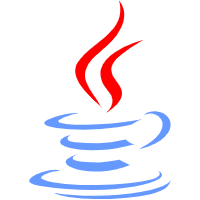



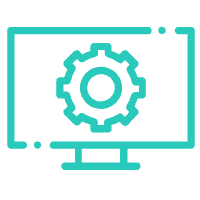


没有回复内容