在现代应用程序中,后台处理对于处理发送电子邮件、处理文件、生成报告等任务至关重要。Spring Boot 提供了多种机制来高效地实现后台任务。本文探讨了在 Spring Boot 中处理后台处理的各种方法,包括异步方法、任务调度和使用消息系统。
1. 异步方法
Spring Boot 允许你使用 `@Async` 注解异步执行方法。这对于可以独立于主线程运行的任务非常有用,例如发送电子邮件或调用外部 API。
1. 启用异步支持
通过在配置类上添加 `@EnableAsync` 注解来启用异步处理。
@Configuration
@EnableAsync
public class AsyncConfig {
}2. 定义异步方法
使用 `@Async` 注解标记你希望异步运行的方法。
@Service
public class EmailService {
@Async
public void sendEmail(String recipient, String message) {
// Simulate email sending logic
try {
Thread.sleep(5000);
} catch (InterruptedException e) {
Thread.currentThread().interrupt();
}
System.out.println("Email sent to " + recipient);
}
}3. 调用异步方法
@RestController
public class EmailController {
@Autowired
private EmailService emailService;
@PostMapping("/send-email")
public ResponseEntity<String> sendEmail(@RequestParam String recipient, @RequestParam String message) {
emailService.sendEmail(recipient, message);
return ResponseEntity.ok("Email request accepted");
}
}2. 定时任务
Spring Boot 提供了调度功能,可以使用 `@Scheduled` 注解定期或在特定间隔运行任务。
1. 启用定时任务
通过在配置类上添加 `@EnableScheduling` 注解来启用调度。
@Configuration
@EnableScheduling
public class SchedulingConfig {
}2. 定义定时方法
使用 `@Scheduled` 注解标记你希望按计划运行的方法。
@Service
public class ReportService {
@Scheduled(fixedRate = 60000)
public void generateReport() {
// Simulate report generation logic
System.out.println("Report generated at " + LocalDateTime.now());
}
}3. 调度选项
– fixedRate:以固定间隔运行方法(例如,每60秒)。
– fixedDelay:在上一次调用结束和下一次调用开始之间设置固定延迟运行方法。
– cron:使用 cron 表达式定义调度。
示例:
@Scheduled(cron = "0 0 * * * ?")
public void generateDailyReport() {
System.out.println("Daily report generated at " + LocalDateTime.now());
}3. 使用消息系统
对于更复杂的后台处理需求,特别是在任务需要分布在多个实例或服务之间时,使用像 RabbitMQ 或 Kafka 这样的消息系统可以非常有效。
1. 添加依赖:
在你的 pom.xml 或 build.gradle 中包含 RabbitMQ starter。
<dependency>
<groupId>org.springframework.boot</groupId>
<artifactId>spring-boot-starter-amqp</artifactId>
</dependency>2. 配置 RabbitMQ:
在 application.properties 中配置 RabbitMQ 连接设置。
spring.rabbitmq.host=localhost
spring.rabbitmq.port=5672
spring.rabbitmq.username=guest
spring.rabbitmq.password=guest3. 定义消息监听器
@Service
public class TaskListener {
@RabbitListener(queues = "taskQueue")
public void handleTask(String task) {
// Process the task
System.out.println("Processing task: " + task);
}
}4. 发送消息
@Service
public class TaskSender {
@Autowired
private RabbitTemplate rabbitTemplate;
public void sendTask(String task) {
rabbitTemplate.convertAndSend("taskQueue", task);
}
}5. 控制器触发任务
@RestController
public class TaskController {
@Autowired
private TaskSender taskSender;
@PostMapping("/send-task")
public ResponseEntity<String> sendTask(@RequestParam String task) {
taskSender.sendTask(task);
return ResponseEntity.ok("Task sent to queue");
}
}4. 使用线程池
Spring Boot 还支持使用 `ExecutorService` 来满足更高级的线程需求。你可以定义自定义执行器并有效地管理线程池。
1. 定义任务执行器
@Configuration
public class ExecutorConfig {
@Bean
public Executor taskExecutor() {
ThreadPoolTaskExecutor executor = new ThreadPoolTaskExecutor();
executor.setCorePoolSize(5);
executor.setMaxPoolSize(10);
executor.setQueueCapacity(25);
executor.setThreadNamePrefix("MyExecutor-");
executor.initialize();
return executor;
}
}2. 在Service中使用执行器:
@Service
public class FileProcessingService {
@Autowired
private Executor taskExecutor;
public void processFiles(List<File> files) {
for (File file : files) {
taskExecutor.execute(() -> processFile(file));
}
}
private void processFile(File file) {
// File processing logic
System.out.println("Processing file: " + file.getName());
}
}最佳实践
有效的后台处理对于构建健壮、可扩展和响应迅速的 Spring Boot 应用程序至关重要。以下是处理 Spring Boot 后台任务时应遵循的一些最佳实践:
1. 使用合适的工具
Spring Boot 提供了多种处理后台处理的方法,包括 `@Async`、`@Scheduled` 和像 RabbitMQ 或 Kafka 这样的消息系统。根据你的需求选择合适的工具:
– 简单的异步任务:使用 `@Async`。
– 定期任务:使用 `@Scheduled`。
– 复杂的流程或分布式任务:使用像 RabbitMQ 或 Kafka 这样的消息系统。
2. 有效管理线程池
适当的线程管理对于避免资源耗尽和确保最佳性能至关重要。配置线程池以高效处理并发任务:
定义自定义线程池:
@Configuration
public class ExecutorConfig {
@Bean
public Executor taskExecutor() {
ThreadPoolTaskExecutor executor = new ThreadPoolTaskExecutor();
executor.setCorePoolSize(10);
executor.setMaxPoolSize(20);
executor.setQueueCapacity(50);
executor.setThreadNamePrefix("MyExecutor-");
executor.initialize();
return executor;
}
}避免大池大小:过大的线程池会导致资源争用。平衡线程数量与系统容量。
3. 正确处理异常
后台任务中的未捕获异常可能导致意外的应用程序行为或崩溃。始终优雅地处理异常:
使用 try-catch 块:
@Async
public void sendEmail(String recipient, String message) {
try {
// Email sending logic
} catch (Exception e) {
// Handle exception
}
}使用自定义异步异常处理器:
@Configuration
public class AsyncConfig implements AsyncConfigurer {
@Override
public Executor getAsyncExecutor() {
ThreadPoolTaskExecutor executor = new ThreadPoolTaskExecutor();
executor.setCorePoolSize(10);
executor.setMaxPoolSize(20);
executor.setQueueCapacity(50);
executor.setThreadNamePrefix("MyExecutor-");
executor.initialize();
return executor;
}
@Override
public AsyncUncaughtExceptionHandler getAsyncUncaughtExceptionHandler() {
return (throwable, method, obj) -> {
// Handle exception
};
}
}4. 利用 Spring 的事务管理
后台任务通常涉及数据库操作。通过利用 Spring 的事务管理确保数据一致性:
对修改数据库的方法使用 `@Transactional`:
@Service
public class UserService {
@Transactional
public void saveUser(User user) {
userRepository.save(user);
}
}仔细结合事务和异步处理:确保异步方法不依赖于调用者的事务上下文,除非特别设计。
5. 监控和记录后台任务
监控和记录对于了解后台任务的性能和健康状况至关重要:
使用适当的日志记录:包括日志语句以跟踪后台任务的进度和结果。
@Async
public void sendEmail(String recipient, String message) {
try {
logger.info("Sending email to {}", recipient);
// Email sending logic
logger.info("Email sent to {}", recipient);
} catch (Exception e) {
logger.error("Error sending email to {}", recipient, e);
}
}集成监控工具:使用 Spring Boot Actuator、Prometheus 或 Grafana 等工具监控任务执行和系统性能。
6. 优化性能
优化后台任务的性能,确保它们不会对应用程序的响应性产生不利影响:
避免阻塞操作:尽可能使用非阻塞 I/O 操作和异步编程模型。
调整 JVM 和垃圾收集设置:优化 JVM 设置以提高后台任务的性能。
7. 处理任务依赖和协调
对于复杂的流程,确保适当的任务协调并有效处理任务之间的依赖:
使用编排框架:考虑使用 Spring Batch 或像 Camunda 这样的工作流引擎来处理复杂的任务流程。
确保幂等性:尽可能设计幂等任务,以优雅地处理重试而没有副作用。
8. 确保幂等性和重试
后台任务,尤其是涉及外部系统或网络的任务,应该是幂等的,以优雅地处理重试:
设计幂等性:确保任务可以重试而不会产生不利影响或数据损坏。
实现重试逻辑:使用 Spring Retry 或类似机制处理瞬时故障。
@Retryable(value = { SomeTransientException.class }, maxAttempts = 3, backoff = @Backoff(delay = 2000))
public void performTask() {
// Task logic
}9. 安全后台处理
安全性在后台处理中至关重要,尤其是在处理敏感数据或执行特权操作时:
保护敏感操作:确保涉及敏感数据的后台任务是安全的,并符合安全最佳实践。
使用适当的认证和授权:确保后台任务以适当的权限和访问控制运行。
10. 优雅关闭
确保你的应用程序可以优雅地关闭,允许后台任务完成或安全中断:
实现优雅关闭:配置线程池和执行器,在关闭期间允许任务完成。
@PreDestroy
public void onDestroy() {
executor.shutdown();
try {
if (!executor.awaitTermination(60, TimeUnit.SECONDS)) {
executor.shutdownNow();
}
} catch (InterruptedException e) {
executor.shutdownNow();
}
}结论
Spring Boot 提供了多种工具和技术来处理后台处理,满足不同的需求和复杂性。无论你需要简单的异步方法、调度任务,还是使用消息系统的分布式处理,Spring Boot 都有强大的支持,使后台处理变得简单高效。通过利用这些功能,你可以确保你的应用程序保持响应性和可扩展性,高效地管理后台的耗时任务。



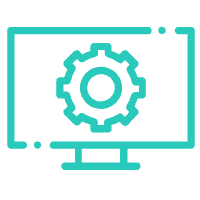


没有回复内容