当在典型的 Spring Data JPA 应用程序中处理大量数据集时,使用标准仓库方法获取数据可能会导致内存耗尽。这是因为 Spring Data JPA 一次性检索所有数据,将其加载到内存中。对于处理数百万条记录的情况,这种方法效率低下。
流式传输,结合如分页或基于游标的获取等高效数据检索策略,是一种强大的解决方案。它允许分块处理大量数据集,而不会压倒系统的内存。
为什么使用流式传输?
在正常 JPA 操作中,所有匹配查询的记录都会被检索并加载到内存中。如果您有大量记录,这可能会导致 OutOfMemoryError 。流式处理允许分批处理结果的一部分,而不需要将所有内容加载到内存中。通过使用流式处理,我们可以:
- 通过一次不加载所有结果来提高内存使用。
- 以受控、高效的方式处理数据。
- 高效处理生产环境中的大数据集。
关键概念
- 流式结果:从数据库流式传输数据,而不是同时加载。
- 事务上下文:确保流在事务范围内运行。
- 批处理:分块提交数据以确保事务大小不会过大
如何实现 Spring Data JPA 的流式传输
步骤 1:修改仓库以支持流式传输
首先,通过定义一个返回 Stream<T> 的方法来修改您的仓库界面。JPA 通过 @Query 注解支持流式操作。
这里是一个示例仓库:
public interface EmployeeRepository extends JpaRepository<Employee, Long> {
@Query("SELECT e FROM Employee e WHERE e.department = :department")
Stream<Employee> findByDepartment(@Param("department") String department);
}在上面的代码中,我们使用 Stream 从 Employee 表中通过部门筛选检索记录。这将懒加载记录并允许在检索过程中处理它们。
步骤 2:交易管理
为确保在流式传输时正确处理事务,处理流的该方法应使用 @Transactional 进行注解。这确保了流在事务的范围内运行。您还应该确保实体管理器不会将所有加载的实体保留在内存中(即使用 EntityManager.clear() 从持久化上下文中分离实体)。
@Service
public class EmployeeService {
@Autowired
private EmployeeRepository employeeRepository;
@Transactional(readOnly = true)
public void processLargeData(String department) {
try (Stream<Employee> employees = employeeRepository.findByDepartment(department)) {
employees.forEach(employee -> {
// Process each employee record
System.out.println(employee.getName());
// For batch processing, clear the persistence context periodically
// if processing in large chunks
if (someCondition()) {
entityManager.clear(); // Detach all entities from the session
}
});
}
}
}在 processLargeData 方法中,我们打开一个流并逐个处理每个员工记录。在满足一定条件(例如处理一批)后,会调用 entityManager.clear() 来清除持久化上下文,确保我们不会在内存中保留过多的记录。
步骤 3:关闭流
请注意,必须关闭流以释放数据库资源。当在 try-with-resources 块中使用流时,这会自动完成,如 processLargeData 方法所示。
步骤 4:配置事务超时
处理大数据集时,您可能需要配置事务超时以避免长时间运行的事务。这可以通过在服务方法中使用 @Transactional 注解来完成
@Transactional(readOnly = true, timeout = 600) // Set timeout to 600 seconds
public void processLargeData(String department) {
// Stream processing logic
}完整示例:使用 Spring Data JPA 流式传输大数据集
这里是一个在 Spring Data JPA 应用程序中流式传输大量数据集的完整示例。
实体类
@Entity
public class Employee {
@Id
private Long id;
private String name;
private String department;
// Constructors, getters, and setters
}2. 代码库
public interface EmployeeRepository extends JpaRepository<Employee, Long> {
@Query("SELECT e FROM Employee e WHERE e.department = :department")
Stream<Employee> findByDepartment(@Param("department") String department);
}3. 服务
@Service
public class EmployeeService {
@Autowired
private EmployeeRepository employeeRepository;
@Autowired
private EntityManager entityManager;
@Transactional(readOnly = true)
public void processLargeData(String department) {
try (Stream<Employee> employees = employeeRepository.findByDepartment(department)) {
employees.forEach(employee -> {
// Process employee data
System.out.println(employee.getName());
// Detach entities periodically to prevent memory exhaustion
entityManager.clear();
});
}
}
}4. 应用类
@SpringBootApplication
public class LargeDataSetApplication {
public static void main(String[] args) {
SpringApplication.run(LargeDataSetApplication.class, args);
}
}结论
使用 Spring Data JPA 流处理大量数据集是高效管理内存和避免性能瓶颈的基本策略。通过以流的形式检索数据而不是将所有内容加载到内存中,您确保您的应用程序即使在处理数百万条记录时也能保持响应性和可扩展性。
流式处理与适当的交易管理和批量处理相结合,使 Spring Data JPA 处理大数据集变得稳健高效。
关键要点:
- 使用
Stream<T>获取大数据集。 - 确保处理流的方法是事务性的。
- 定期清除持久化上下文以进行内存管理。
- 始终使用 try-with-resources 块正确关闭流。
使用这种方法,您可以高效地处理大量数据集,同时保持 Spring Data JPA 应用程序的性能和可扩展性。



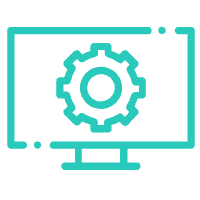


没有回复内容