1. 客户端启动
服务端启动已经说完了,接下来看下客户端启动,有了之前的经验,现在看客户端会容易的很多:
public class SomeClient {
public static void main(String[] args) throws InterruptedException {
NioEventLoopGroup group = new NioEventLoopGroup();
try {
Bootstrap bootstrap = new Bootstrap();
bootstrap.group(group)
.channel(NioSocketChannel.class)
//客户端可以指定自己的 主机名 和 端口号
//主机名不能随便写,要和自己机器上DNS一样
.localAddress("myNettyClient", 8000)
.handler(new ChannelInitializer<SocketChannel>() {
@Override
protected void initChannel(SocketChannel ch) throws Exception {
ChannelPipeline pipeline = ch.pipeline();
pipeline.addLast(new StringDecoder());
pipeline.addLast(new StringEncoder());
pipeline.addLast(new SomeClientHandler());
}
});
ChannelFuture future = bootstrap.connect("localhost", 8888).sync();
future.channel().closeFuture().sync();
} finally {
group.shutdownGracefully();
}
}
}
NioEventLoopGroup就不用分析了,和服务端一样。只要看连接connect方法:
public class Bootstrap extends AbstractBootstrap<Bootstrap, Channel> {
...
//io.netty.bootstrap.Bootstrap#connect
public ChannelFuture connect(String inetHost, int inetPort) {
return connect(InetSocketAddress.createUnresolved(inetHost, inetPort));
}
public ChannelFuture connect(SocketAddress remoteAddress) {
if (remoteAddress == null) {
throw new NullPointerException("remoteAddress");
}
validate();
//localAddress之前Demo演示过可以指定本地主机端口和主机名
return doResolveAndConnect(remoteAddress, config.localAddress());
}
public Bootstrap validate() {
super.validate();
//验证,这个handler就是bootstrap.handle指定的ChannelInitializer
if (config.handler() == null) {
throw new IllegalStateException("handler not set");
}
return this;
}
//io.netty.bootstrap.AbstractBootstrap#validate
public B validate() {
//EventLoopGroup不能为空
if (group == null) {
throw new IllegalStateException("group not set");
}
//ChannelFactory不能为空
if (channelFactory == null) {
throw new IllegalStateException("channel or channelFactory not set");
}
return self();
}
}
看下核心方法io.netty.bootstrap.Bootstrap#doResolveAndConnect
//io.netty.bootstrap.Bootstrap#doResolveAndConnect
private ChannelFuture doResolveAndConnect(final SocketAddress remoteAddress, final SocketAddress localAddress) {
// 创建并初始化了channel,然后将channel注册到了selector
final ChannelFuture regFuture = initAndRegister();
final Channel channel = regFuture.channel();
// 若异步操作完成
if (regFuture.isDone()) {
// 如果异步操作失败直接返回
if (!regFuture.isSuccess()) {
return regFuture;
}
// 解析地址,并连接Server
return doResolveAndConnect0(channel, remoteAddress, localAddress, channel.newPromise());
} else {
// Registration future is almost always fulfilled already, but just in case it's not.
//promise之前有说过,是一个可修改的异步结果
final PendingRegistrationPromise promise = new PendingRegistrationPromise(channel);
regFuture.addListener(new ChannelFutureListener() {
@Override
public void operationComplete(ChannelFuture future) throws Exception {
// Directly obtain the cause and do a null check so we only need one volatile read in case of a
// failure.
Throwable cause = future.cause();
if (cause != null) {
// Registration on the EventLoop failed so fail the ChannelPromise directly to not cause an
// IllegalStateException once we try to access the EventLoop of the Channel.
promise.setFailure(cause);
} else {
// Registration was successful, so set the correct executor to use.
// See https://github.com/netty/netty/issues/2586
promise.registered();
// 解析地址,并连接Server
doResolveAndConnect0(channel, remoteAddress, localAddress, promise);
}
}
});
return promise;
}
}
这里分两步:
- 初始化并注册channel
- 解析地址,并连接Server
1.1 初始化并注册channel
final ChannelFuture regFuture = initAndRegister();这个方法调用的是抽象类
io.netty.bootstrap.AbstractBootstrap#initAndRegister方法,这个和Server端是完全一样的逻辑
- 创建一个channel
- 初始化channel
- 将当前channel注册给selector
//io.netty.bootstrap.AbstractBootstrap#initAndRegister
final ChannelFuture initAndRegister() {
Channel channel = null;
try {
// 创建一个channel
channel = channelFactory.newChannel();
// 初始化channel
init(channel);
} catch (Throwable t) {
...
}
// 将当前channel注册给selector
ChannelFuture regFuture = config().group().register(channel);
if (regFuture.cause() != null) {
if (channel.isRegistered()) {
channel.close();
} else {
channel.unsafe().closeForcibly();
}
}
return regFuture;
}
和Server端的区别有两个:
- 第一是channelFactory.newChannel()创建的通道是io.netty.channel.socket.nio.NioSocketChannel
- 第二就是init初始化方法的实现,客户端用的是io.netty.bootstrap.Bootstrap,所以要看io.netty.bootstrap.Bootstrap#init方法
//io.netty.bootstrap.Bootstrap#init void init(Channel channel) throws Exception { // 将handler放入pipeline ChannelPipeline p = channel.pipeline(); p.addLast(config.handler()); // 使用option初始化 final Map<ChannelOption<?>, Object> options = options0(); synchronized (options) { setChannelOptions(channel, options, logger); } // 使用attr初始化 final Map<AttributeKey<?>, Object> attrs = attrs0(); synchronized (attrs) { for (Entry<AttributeKey<?>, Object> e: attrs.entrySet()) { channel.attr((AttributeKey<Object>) e.getKey()).set(e.getValue()); } } }最重要的区别就是初始化channel的方法,客户端只会设置option,attr,handler。 而服务端还会在channel的ChannelPipeline中添加一个特殊ChannelInitializer,其中会再次向pipeline中添加ServerBootstrapAcceptor处理器,该处理器用于处理client的连接,一旦客户端来连接,该处理器的channelRead方法就会被触发,可以直接接受到对应客户端的Channel通道对象,然后通过child的option,attr,handler进行初始化,并通过child的NioEventLoopGroup.register进行注册
1.2 解析地址,并连接Server
channel注册成功后会执行 解析地址,并连接Server 的方法:
//io.netty.bootstrap.Bootstrap#doResolveAndConnect0
private ChannelFuture doResolveAndConnect0(final Channel channel, SocketAddress remoteAddress,final SocketAddress localAddress, final ChannelPromise promise) {
try {
// 获取到当前channel所绑定的eventLoop
final EventLoop eventLoop = channel.eventLoop();
// 创建一个地址解析器(其中封装着一个格式匹配器)
final AddressResolver<SocketAddress> resolver = this.resolver.getResolver(eventLoop);
// 若地址解析器不支持指定的Server的地址,或该地址已经被解析过了
if (!resolver.isSupported(remoteAddress) || resolver.isResolved(remoteAddress)) {
// Resolver has no idea about what to do with the specified remote address or it's resolved already.
// 解析器不知道如何处理指定的远程地址,或者它已经被解析。
doConnect(remoteAddress, localAddress, promise);
return promise;
}
// 解析Server地址:将主机名映射为ip
final Future<SocketAddress> resolveFuture = resolver.resolve(remoteAddress);
// 若异步操作直接结束:成功,或异常
if (resolveFuture.isDone()) {
final Throwable resolveFailureCause = resolveFuture.cause();
// 若异常,则关闭channel,修改异步结果
if (resolveFailureCause != null) {
// Failed to resolve immediately
channel.close();
promise.setFailure(resolveFailureCause);
} else {
// Succeeded to resolve immediately; cached? (or did a blocking lookup)
// 若成功,则连接Server
// resolveFuture.getNow() 直接获取异步结果
doConnect(resolveFuture.getNow(), localAddress, promise);
}
return promise;
}
// Wait until the name resolution is finished.
// 为异步操作添加监听器:异步操作结束:成功,或异常
resolveFuture.addListener(new FutureListener<SocketAddress>() {
@Override
public void operationComplete(Future<SocketAddress> future) throws Exception {
if (future.cause() != null) {
channel.close();
promise.setFailure(future.cause());
} else {
doConnect(future.getNow(), localAddress, promise);
}
}
});
} catch (Throwable cause) {
promise.tryFailure(cause);
}
return promise;
}
上面异步操作的处理就不说了,一共三个核心流程:
- final AddressResolver resolver = this.resolver.getResolver(eventLoop); — 创建地址解析器
- final Future resolveFuture = resolver.resolve(remoteAddress); —解析地址
- doConnect(resolveFuture.getNow(), localAddress, promise); —连接Server
1.2.1 创建地址解析器
final AddressResolver resolver = this.resolver.getResolver(eventLoop);
public abstract class AddressResolverGroup<T extends SocketAddress> implements Closeable {
...
/**
* Note that we do not use a {@link ConcurrentMap} here because it is usually expensive to instantiate a resolver.
* 注意,我们在这里没有使用{@link ConcurrentMap},因为实例化一个解析器通常开销很大。
*/
private final Map<EventExecutor, AddressResolver<T>> resolvers =
new IdentityHashMap<EventExecutor, AddressResolver<T>>();
public AddressResolver<T> getResolver(final EventExecutor executor) {
if (executor == null) {
throw new NullPointerException("executor");
}
if (executor.isShuttingDown()) {
throw new IllegalStateException("executor not accepting a task");
}
AddressResolver<T> r;
synchronized (resolvers) {
r = resolvers.get(executor);
if (r == null) {
final AddressResolver<T> newResolver;
try {
//创建解析器,一个抽象方法具体实现在子类
newResolver = newResolver(executor);
} catch (Exception e) {
throw new IllegalStateException("failed to create a new resolver", e);
}
//可以看出来一个EventLoop对应一个专门的解析器
resolvers.put(executor, newResolver);
//添加一个监听器
executor.terminationFuture().addListener(new FutureListener<Object>() {
@Override
//当executor被终止时这个方法会被触发,即删除executor对应的解析器
public void operationComplete(Future<Object> future) throws Exception {
synchronized (resolvers) {
resolvers.remove(executor);
}
newResolver.close();
}
});
r = newResolver;
}
}
return r;
}
protected abstract AddressResolver<T> newResolver(EventExecutor executor) throws Exception;
...
}
我们看下resolver是谁就能知道newResolver = newResolver(executor)创建的解析器是什么:
public class Bootstrap extends AbstractBootstrap<Bootstrap, Channel> {
...
private static final AddressResolverGroup<?> DEFAULT_RESOLVER = DefaultAddressResolverGroup.INSTANCE;
private volatile AddressResolverGroup<SocketAddress> resolver = (AddressResolverGroup<SocketAddress>) DEFAULT_RESOLVER;
...
}
这个resolver就是DefaultAddressResolverGroup.INSTANCE
public final class DefaultAddressResolverGroup extends AddressResolverGroup<InetSocketAddress> {
public static final DefaultAddressResolverGroup INSTANCE = new DefaultAddressResolverGroup();
private DefaultAddressResolverGroup() { }
@Override
protected AddressResolver<InetSocketAddress> newResolver(EventExecutor executor) throws Exception {
return new DefaultNameResolver(executor).asAddressResolver();
}
}
看下asAddressResolver返回的是什么
public abstract class InetNameResolver extends SimpleNameResolver<InetAddress> {
private volatile AddressResolver<InetSocketAddress> addressResolver;
...
public AddressResolver<InetSocketAddress> asAddressResolver() {
AddressResolver<InetSocketAddress> result = addressResolver;
if (result == null) {
synchronized (this) {
result = addressResolver;
if (result == null) {
addressResolver = result = new InetSocketAddressResolver(executor(), this);
}
}
}
return result;
}
}
可以看出来解析器用的就是io.netty.resolver.InetSocketAddressResolver
1.2.2 解析地址
final Future resolveFuture = resolver.resolve(remoteAddress);
//io.netty.resolver.AbstractAddressResolver#resolve(java.net.SocketAddress)
public final Future<T> resolve(SocketAddress address) {
//先判断支不支持,不支持直接返回不支持处理
if (!isSupported(checkNotNull(address, "address"))) {
// Address type not supported by the resolver
return executor().newFailedFuture(new UnsupportedAddressTypeException());
}
//如果已经解析过了直接赋值返回
if (isResolved(address)) {
// Resolved already; no need to perform a lookup
@SuppressWarnings("unchecked")
final T cast = (T) address;
return executor.newSucceededFuture(cast);
}
try {
@SuppressWarnings("unchecked")
final T cast = (T) address;
final Promise<T> promise = executor().newPromise();
// 解析Server地址
doResolve(cast, promise);
return promise;
} catch (Exception e) {
return executor().newFailedFuture(e);
}
}
//io.netty.resolver.AbstractAddressResolver#doResolve
protected abstract void doResolve(T unresolvedAddress, Promise<T> promise) throws Exception;
doResolve是一个抽象方法,具体实现在子类,之前我们已经分析过resolver是io.netty.resolver.InetSocketAddressResolver:
public class InetSocketAddressResolver extends AbstractAddressResolver<InetSocketAddress> {
...
@Override
protected void doResolve(final InetSocketAddress unresolvedAddress, final Promise<InetSocketAddress> promise)
throws Exception {
// Note that InetSocketAddress.getHostName() will never incur a reverse lookup here,
// because an unresolved address always has a host name.
// 注意,InetSocketAddress.getHostName()在这里不会导致反向查找,因为未解析的地址总是有主机名。
// 上面注释意思因为InetSocketAddress.getHostName()方法有这样的机制:
// 如果InetSocketAddress给的是主机名则该方法直接返回主机名,
// 如果给的是ip地址,则会进行ip地址反向查找返回主机名,即该方法总会返回主机名
//这个nameResolver之前分析过程也能看到,就是DefaultNameResolver
nameResolver.resolve(unresolvedAddress.getHostName())
.addListener(new FutureListener<InetAddress>() {
//解析操作是异步的,异步操作成功了会修改promise
@Override
public void operationComplete(Future<InetAddress> future) throws Exception {
if (future.isSuccess()) {
promise.setSuccess(new InetSocketAddress(future.getNow(), unresolvedAddress.getPort()));
} else {
promise.setFailure(future.cause());
}
}
});
}
...
}
nameResolver是DefaultNameResolver,resolve方法实现在其父类SimpleNameResolver
public abstract class SimpleNameResolver<T> implements NameResolver<T> {
...
@Override
public final Future<T> resolve(String inetHost) {
final Promise<T> promise = executor().newPromise();
return resolve(inetHost, promise);
}
...
public Future<T> resolve(String inetHost, Promise<T> promise) {
checkNotNull(promise, "promise");
try {
doResolve(inetHost, promise);
return promise;
} catch (Exception e) {
return promise.setFailure(e);
}
}
protected abstract void doResolve(String inetHost, Promise<T> promise) throws Exception;
...
}
doResolve方法实现在子类DefaultNameResolver:
public class DefaultNameResolver extends InetNameResolver {
...
@Override
protected void doResolve(String inetHost, Promise<InetAddress> promise) throws Exception {
try {
//inetHost此时应是一个主机名
promise.setSuccess(SocketUtils.addressByName(inetHost));
} catch (UnknownHostException e) {
promise.setFailure(e);
}
}
...
}
跟SocketUtils.addressByName(inetHost)方法:
//io.netty.util.internal.SocketUtils#addressByName
public static InetAddress addressByName(final String hostname) throws UnknownHostException {
try {
//访问控制器,执行特权
//特权行为就是PrivilegedExceptionAction
return AccessController.doPrivileged(new PrivilegedExceptionAction<InetAddress>() {
@Override
public InetAddress run() throws UnknownHostException {
// 根据主机名获取到ip,这个是JDK提供的方法
// 给定主机的名称,确定主机的IP地址。
return InetAddress.getByName(hostname);
}
});
} catch (PrivilegedActionException e) {
throw (UnknownHostException) e.getCause();
}
}
我们看下AccessController
/**
* Performs the specified {@code PrivilegedExceptionAction} with
* privileges enabled. The action is performed with <i>all</i> of the
* permissions possessed by the caller's protection domain.
* 使用启用的特权执行指定的{@code PrivilegedExceptionAction}。
* 该操作是通过调用者的保护域所拥有的所有 权限来执行的。
*
* 解释:只有具有all权限才能执行action
*/
@CallerSensitive
public static native <T> T doPrivileged(PrivilegedExceptionAction<T> action) throws PrivilegedActionException;
//另一个重载的方法,参数中就可以指定权限,只有拥有指定的这个权限才能运行action
//不指定的情况下是all权限
@CallerSensitive
public static <T> T doPrivileged(PrivilegedAction<T> action,AccessControlContext context, Permission... perms) {
AccessControlContext parent = getContext();
if (perms == null) {
throw new NullPointerException("null permissions parameter");
}
Class <?> caller = Reflection.getCallerClass();
DomainCombiner dc = (context == null) ? null : context.getCombiner();
return AccessController.doPrivileged(action, createWrapper(dc,
caller, parent, context, perms));
}
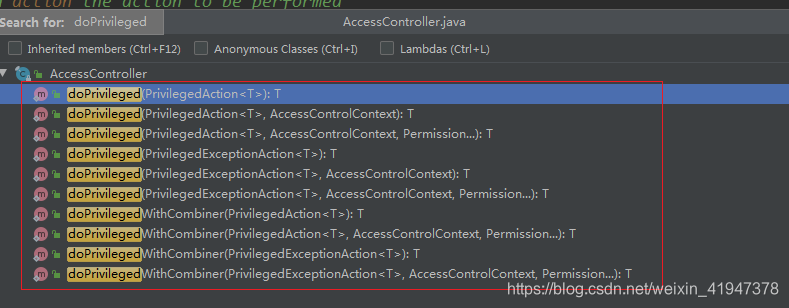
看下PrivilegedExceptionAction和PrivilegedAction的区别:
/**
* A computation to be performed with privileges enabled. The computation is
* performed by invoking {@code AccessController.doPrivileged} on the
* {@code PrivilegedAction} object. This interface is used only for
* computations that do not throw checked exceptions; computations that
* throw checked exceptions must use {@code PrivilegedExceptionAction}
* instead.
* 在启用特权的情况下执行的计算。计算是通过在{@code PrivilegedAction}对象上调
* 用{@code AccessController.doPrivileged}来执行的。此接口仅用于不会抛出已
* 检查异常的计算;抛出受检查异常的计算必须使用{@code}代替。
*/
public interface PrivilegedAction<T> {
T run();
}
/**
* A computation to be performed with privileges enabled, that throws one or
* more checked exceptions. The computation is performed by invoking
* {@code AccessController.doPrivileged} on the
* {@code PrivilegedExceptionAction} object. This interface is
* used only for computations that throw checked exceptions;
* computations that do not throw
* checked exceptions should use {@code PrivilegedAction} instead.
* 在启用特权的情况下执行的一种计算,它抛出一个或多个已检查异常。
* 计算是通过在{@code PrivilegedExceptionAction}对象上调
* 用{@code AccessController.doPrivileged}来执行的。
* 此接口仅用于抛出已检查异常的计算;不抛出检查异常的计算应该使用{@code PrivilegedAction}代替。
*/
public interface PrivilegedExceptionAction<T> {
T run() throws Exception;
}
1.2.3 连接Server
doConnect(resolveFuture.getNow(), localAddress, promise);
- resolveFuture.getNow():返回的就是解析后的IP地址+端口号,是要连接的Server端的地址
- localAddress是本地的地址
//io.netty.bootstrap.Bootstrap#doConnect
private static void doConnect(
final SocketAddress remoteAddress, final SocketAddress localAddress, final ChannelPromise connectPromise) {
// This method is invoked before channelRegistered() is triggered. Give user handlers a chance to set up
// the pipeline in its channelRegistered() implementation.
final Channel channel = connectPromise.channel();
channel.eventLoop().execute(new Runnable() {
@Override
public void run() {
if (localAddress == null) {
channel.connect(remoteAddress, connectPromise);
} else {
channel.connect(remoteAddress, localAddress, connectPromise);
}
connectPromise.addListener(ChannelFutureListener.CLOSE_ON_FAILURE);
}
});
}
直接看connect方法,此时channel应该是NioSocketChannel,connect方法实现在其父类AbstractChannel:
//io.netty.channel.AbstractChannel#connect
public ChannelFuture connect(SocketAddress remoteAddress, ChannelPromise promise) {
return pipeline.connect(remoteAddress, promise);
}
//io.netty.channel.DefaultChannelPipeline#connect
public final ChannelFuture connect(SocketAddress remoteAddress, ChannelPromise promise) {
return tail.connect(remoteAddress, promise);
}
//io.netty.channel.AbstractChannelHandlerContext#connect
public ChannelFuture connect(SocketAddress remoteAddress, ChannelPromise promise) {
return connect(remoteAddress, null, promise);
}
//io.netty.channel.AbstractChannelHandlerContext#connect
public ChannelFuture connect(final SocketAddress remoteAddress, final SocketAddress localAddress, final ChannelPromise promise) {
if (remoteAddress == null) {
throw new NullPointerException("remoteAddress");
}
if (isNotValidPromise(promise, false)) {
// cancelled
return promise;
}
//pipline中找到下一个实现connect方法的节点
//节点的概念在后面pipline讲解的时候说
final AbstractChannelHandlerContext next = findContextOutbound(MASK_CONNECT);
//节点中也有执行器,重点下次说
EventExecutor executor = next.executor();
if (executor.inEventLoop()) {
next.invokeConnect(remoteAddress, localAddress, promise);
} else {
safeExecute(executor, new Runnable() {
@Override
public void run() {
next.invokeConnect(remoteAddress, localAddress, promise);
}
}, promise, null);
}
return promise;
}
//io.netty.channel.AbstractChannelHandlerContext#invokeConnect
private void invokeConnect(SocketAddress remoteAddress, SocketAddress localAddress, ChannelPromise promise) {
if (invokeHandler()) {
try {
((ChannelOutboundHandler) handler()).connect(this, remoteAddress, localAddress, promise);
} catch (Throwable t) {
notifyOutboundHandlerException(t, promise);
}
} else {
connect(remoteAddress, localAddress, promise);
}
}
继续跟((ChannelOutboundHandler) handler()).connect,这个ChannelOutboundHandler我们要跟的是头节点HeadContext(至于为什么后面讲pipline和Inbound、OutBound处理器的时候就明白了,先记住就好了):
//io.netty.channel.DefaultChannelPipeline.HeadContext#connect
public void connect(
ChannelHandlerContext ctx,
SocketAddress remoteAddress, SocketAddress localAddress,
ChannelPromise promise) {
unsafe.connect(remoteAddress, localAddress, promise);
}
//io.netty.channel.nio.AbstractNioChannel.AbstractNioUnsafe#connect
public final void connect(final SocketAddress remoteAddress, final SocketAddress localAddress, final ChannelPromise promise) {
if (!promise.setUncancellable() || !ensureOpen(promise)) {
return;
}
try {
if (connectPromise != null) {
// Already a connect in process.
throw new ConnectionPendingException();
}
boolean wasActive = isActive();
//doConnect连接方法
if (doConnect(remoteAddress, localAddress)) {
fulfillConnectPromise(promise, wasActive);
} else {
...
}
} catch (Throwable t) {
promise.tryFailure(annotateConnectException(t, remoteAddress));
closeIfClosed();
}
}
//io.netty.channel.socket.nio.NioSocketChannel#doConnect
protected boolean doConnect(SocketAddress remoteAddress, SocketAddress localAddress) throws Exception {
if (localAddress != null) {
// 将本地地址绑定到channel
doBind0(localAddress);
}
boolean success = false;
try {
// 客户端的连接就绪指的是,一旦建立了连接,或者尝试连接失败,套接字通道都将变得可连接
// 这个时候如果Selector.select注册了连接事件,就会发现其SelectionKey是可连接的
// 连接Server
boolean connected = SocketUtils.connect(javaChannel(), remoteAddress);
if (!connected) {
// 如果连接没有直接成功,则
// 初始化当前channel的key感兴趣的操作为连接操作
// 之后Selector监听到连接就绪事件后会继续尝试调用连接方法
// java.nio.channels.SocketChannel#finishConnect然后完成连接
// 在分析NioEventLoop任务执行的时候讲过
selectionKey().interestOps(SelectionKey.OP_CONNECT);
}
success = true;
return connected;
} finally {
if (!success) {
doClose();
}
}
}
将本地地址绑定到channel,即客户端也可以指定本地绑定哪个端口和Server端进行连接:
//io.netty.channel.socket.nio.NioSocketChannel#doBind0
private void doBind0(SocketAddress localAddress) throws Exception {
// 若当前JDK平台使用的版本>=7,则...
if (PlatformDependent.javaVersion() >= 7) {
SocketUtils.bind(javaChannel(), localAddress);
} else {
SocketUtils.bind(javaChannel().socket(), localAddress);
}
}
//io.netty.util.internal.SocketUtils#bind
public static void bind(final SocketChannel socketChannel, final SocketAddress address) throws IOException {
try {
AccessController.doPrivileged(new PrivilegedExceptionAction<Void>() {
@Override
public Void run() throws IOException {
socketChannel.bind(address);
return null;
}
});
} catch (PrivilegedActionException e) {
throw (IOException) e.getCause();
}
}
2. ChannelPipeline
channelPipeline本身是一个双向链表,默认有头head和尾tail节点
添加处理器,实际上先把处理器封装成节点context ,再加入到pipline中
添加也能删除
2.1 ChannelPipeline的创建
创建是在Channel初始化执行构造的时候,之前有跟过,这里以NioServerSocketChannel为例:
io.netty.channel.socket.nio.NioServerSocketChannel#NioServerSocketChannel(java.nio.channels.ServerSocketChannel)
io.netty.channel.nio.AbstractNioMessageChannel#AbstractNioMessageChannel
io.netty.channel.nio.AbstractNioChannel#AbstractNioChannel
io.netty.channel.AbstractChannel#AbstractChannel(io.netty.channel.Channel)
//io.netty.channel.AbstractChannel#AbstractChannel(io.netty.channel.Channel)
protected AbstractChannel(Channel parent) {
this.parent = parent;
// 为Netty的channel生成id
id = newId();
// 底层操作对象
unsafe = newUnsafe();
// 创建当前channel所绑定的channelPipeline
pipeline = newChannelPipeline();
}
//io.netty.channel.AbstractChannel#newChannelPipeline
protected DefaultChannelPipeline newChannelPipeline() {
//this就是当前Channel
return new DefaultChannelPipeline(this);
}
我们看下Pipline的构造做了什么:
//io.netty.channel.DefaultChannelPipeline#DefaultChannelPipeline
protected DefaultChannelPipeline(Channel channel) {
this.channel = ObjectUtil.checkNotNull(channel, "channel");
succeededFuture = new SucceededChannelFuture(channel, null);
voidPromise = new VoidChannelPromise(channel, true);
//两个头尾节点
tail = new TailContext(this);
head = new HeadContext(this);
head.next = tail;
tail.prev = head;
}
可以看到初始化pipline过程中会直接给pipline链的头和尾添加特殊的节点。
2.1.1 TailContext和HeadContext
无论头节点还是尾节点都会继承AbstractChannelHandlerContext:
abstract class AbstractChannelHandlerContext implements ChannelHandlerContext, ResourceLeakHint {
private static final InternalLogger logger = InternalLoggerFactory.getInstance(AbstractChannelHandlerContext.class);
//当前节点的前后节点
//由此可以看出是节点之间组成的是一个双向链表结构
volatile AbstractChannelHandlerContext next;
volatile AbstractChannelHandlerContext prev;
...
}
即一个节点由三部分构成:前节点,后节点,当前节点数据
先看下尾节点:
注意TailContext也是一个ChannelInboundHandler,也是一个处理器,可以处理通道入栈相关事件
//看到继承自AbstractChannelHandlerContext
final class TailContext extends AbstractChannelHandlerContext implements ChannelInboundHandler {
TailContext(DefaultChannelPipeline pipeline) {
// 参数1:当前节点所要加入的pipeline
// 参数2:当前节点封装的执行器executor,节点里的处理器就是通过executor执行的
// 参数3:节点名称,简单类名+"#0",这里是tailContext#0
// 参数4:节点类型
super(pipeline, null, TAIL_NAME, TailContext.class);
// 修改当前节点所封装处理器的状态
setAddComplete();
}
//该方法实现在其父类AbstractChannelHandlerContext
final boolean setAddComplete() {
for (;;) {
//先获取当前节点状态
int oldState = handlerState;
//如果当前状态是删除完成
if (oldState == REMOVE_COMPLETE) {
return false;
}
//状态不是删除完成则:
// Ensure we never update when the handlerState is REMOVE_COMPLETE already.
// oldState is usually ADD_PENDING but can also be REMOVE_COMPLETE when an EventExecutor is used that is not
// exposing ordering guarantees.
// CAS:Compare and Swap,即比较再交换
//修改处理器状态为添加成功
if (HANDLER_STATE_UPDATER.compareAndSet(this, oldState, ADD_COMPLETE)) {
return true;
}
}
}
//看下几个比较重要的节点的方法的实现
@Override
public void exceptionCaught(ChannelHandlerContext ctx, Throwable cause) {
//io.netty.channel.DefaultChannelPipeline#onUnhandledInboundException
onUnhandledInboundException(cause);
}
@Override
public void channelRead(ChannelHandlerContext ctx, Object msg) {
//io.netty.channel.DefaultChannelPipeline#onUnhandledInboundMessage
//从通道读数据,一旦走到最后一个节点
onUnhandledInboundMessage(msg);
}
...
}
//io.netty.channel.DefaultChannelPipeline#onUnhandledInboundMessage
protected void onUnhandledInboundMessage(Object msg) {
try {
logger.debug(
"Discarded inbound message {} that reached at the tail of the pipeline. " +
"Please check your pipeline configuration.", msg);
} finally {
//一旦走到最后一个节点
// 释放msg
ReferenceCountUtil.release(msg);
}
}
//io.netty.channel.DefaultChannelPipeline#onUnhandledInboundException
protected void onUnhandledInboundException(Throwable cause) {
try {
logger.warn(
"An exceptionCaught() event was fired, and it reached at the tail of the pipeline. " +
"It usually means the last handler in the pipeline did not handle the exception.",
cause);
} finally {
//一旦走到最后一个节点,异常也会释放掉
ReferenceCountUtil.release(cause);
}
}
可以看出来,如果Channel的事件走到最后一个节点TailContext,它会负责处理很多的资源释放逻辑。
看下super构造AbstractChannelHandlerContext
abstract class AbstractChannelHandlerContext implements ChannelHandlerContext, ResourceLeakHint {
AbstractChannelHandlerContext(DefaultChannelPipeline pipeline, EventExecutor executor,String name, Class<? extends ChannelHandler> handlerClass) {
this.name = ObjectUtil.checkNotNull(name, "name");
this.pipeline = pipeline;
this.executor = executor;
// 初始化执行标识
// 即标记当前处理器的哪些方法需要执行
this.executionMask = mask(handlerClass);
// Its ordered if its driven by the EventLoop or the given Executor is an instanceof OrderedEventExecutor.
ordered = executor == null || executor instanceof OrderedEventExecutor;
}
...
}
重点关注一下标记逻辑,这个标记逻辑可以标记当前节点的处理器哪些方法可以执行,哪些方法永远不会执行,当调用在pipline中的节点的各个fire方法的时候会用到,下一章会讲,这里只是先标记了,但这个设计思路方案可以借鉴:
final class ChannelHandlerMask {
...
/**
* Return the {@code executionMask}.
*/
static int mask(Class<? extends ChannelHandler> clazz) {
// Try to obtain the mask from the cache first. If this fails calculate it and put it in the cache for fast
// lookup in the future.
Map<Class<? extends ChannelHandler>, Integer> cache = MASKS.get();
//先从缓存取,以类为单位
Integer mask = cache.get(clazz);
if (mask == null) {
mask = mask0(clazz);
cache.put(clazz, mask);
}
return mask;
}
/**
* Calculate the {@code executionMask}.
*/
private static int mask0(Class<? extends ChannelHandler> handlerType) {
// 初始化一个整数,代表含义是标记允许执行处理器的exeptionCaught方法
// 即:使用了二进制数上的二进制位代表了每一个方法是否允许执行
int mask = MASK_EXCEPTION_CAUGHT;
try {
// 解决当前处理器是InboundHandler的情况
if (ChannelInboundHandler.class.isAssignableFrom(handlerType)) {
//先做了一个与操作,ChannelInboundHandler对应的所有方法都标记为允许执行
//然后依次判断ChannelInboundHandler中每个方法是否要跳过
//如果跳过,则该处理器对应的方法就会标记为不允许执行
//判断逻辑在isSkippable
mask |= MASK_ALL_INBOUND;
if (isSkippable(handlerType, "channelRegistered", ChannelHandlerContext.class)) {
mask &= ~MASK_CHANNEL_REGISTERED;
}
if (isSkippable(handlerType, "channelUnregistered", ChannelHandlerContext.class)) {
mask &= ~MASK_CHANNEL_UNREGISTERED;
}
...
}
// 解决当前处理器是OutboundboundHandler的情况
// 同理
if (ChannelOutboundHandler.class.isAssignableFrom(handlerType)) {
mask |= MASK_ALL_OUTBOUND;
if (isSkippable(handlerType, "bind", ChannelHandlerContext.class,
SocketAddress.class, ChannelPromise.class)) {
mask &= ~MASK_BIND;
}
if (isSkippable(handlerType, "connect", ChannelHandlerContext.class, SocketAddress.class,
SocketAddress.class, ChannelPromise.class)) {
mask &= ~MASK_CONNECT;
}
...
}
if (isSkippable(handlerType, "exceptionCaught", ChannelHandlerContext.class, Throwable.class)) {
mask &= ~MASK_EXCEPTION_CAUGHT;
}
} catch (Exception e) {
// Should never reach here.
PlatformDependent.throwException(e);
}
return mask;
}
@SuppressWarnings("rawtypes")
private static boolean isSkippable(final Class<?> handlerType, final String methodName, final Class<?>... paramTypes) throws Exception {
return AccessController.doPrivileged(new PrivilegedExceptionAction<Boolean>() {
@Override
public Boolean run() throws Exception {
// 若当前方法上出现了@Skip注解,则返回true,代表跳过
return handlerType.getMethod(methodName, paramTypes).isAnnotationPresent(Skip.class);
}
});
}
...
}
上面可以看出来,只要对于的处理器的方法上加了@Skip注解,则不会执行该方法而一般我们继承的ChannelInboundHandlerAdapter和ChannelOutboundHandlerAdapter的所有方法都被@Skip标记了,所以只有我们重写的方法不会被@Skip标记,才会允许执行。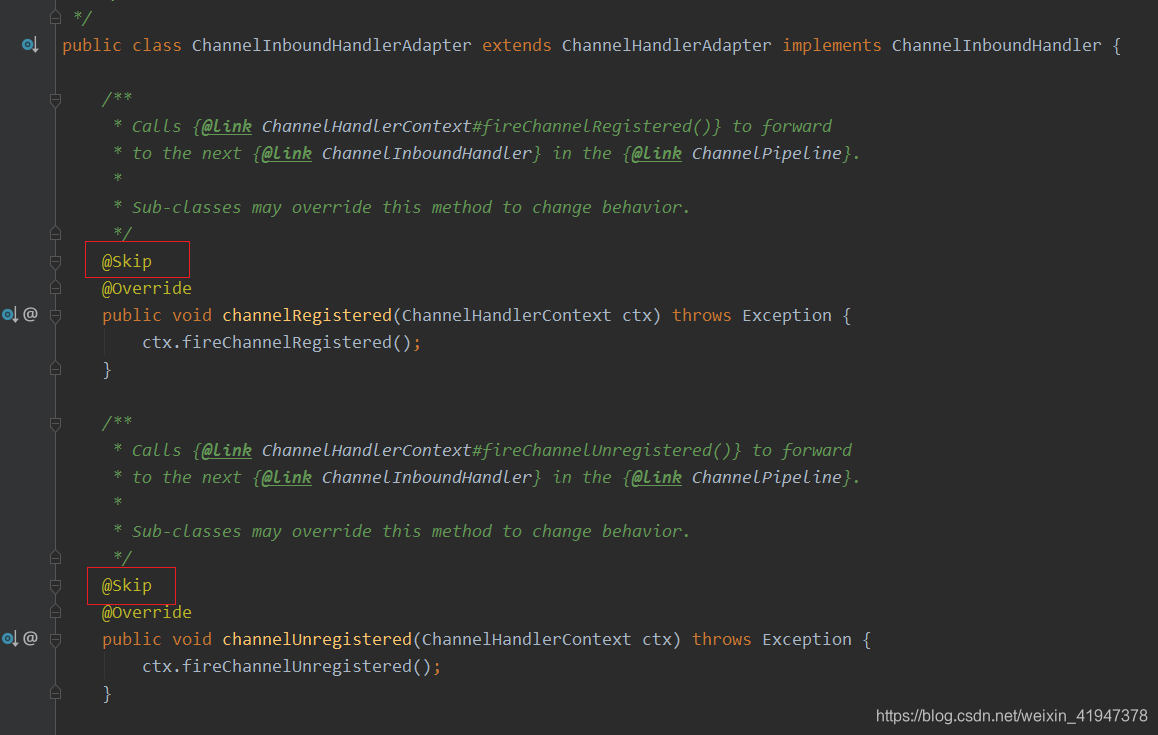
看下Head节点:
TailContext是一个ChannelInboundHandler
而HeadContext既是ChannelOutboundHandler又是ChannelInboundHandler
注意:ChannelOutboundHandler和ChannelInboundHandler是用来控制入栈和出栈相关的事件处理能力的,不代表当前节点在链表中的位置
final class HeadContext extends AbstractChannelHandlerContext
implements ChannelOutboundHandler, ChannelInboundHandler {
private final Unsafe unsafe;
HeadContext(DefaultChannelPipeline pipeline) {
super(pipeline, null, HEAD_NAME, HeadContext.class);
//比尾节点多了一个Unsafe
//因为它是一个ChannelOutboundHandler,ChannelOutboundHandler
//里面有一堆方法bind,connect,disConnect,close等
//这些方法都需要调用Unsafe执行
unsafe = pipeline.channel().unsafe();
setAddComplete();
}
...
}
关于TailContext和HeadContext下一章还会详细说明。
2.2 ChannelInitializer源码分析
在介绍pipline添加处理器之前,先介绍一下处理器。
处理器分两类,一个是平常我们实现的继承ChannelOutboundHandlerAdapter和ChannelInboundHandlerAdapter的处理器,还有一个就是ChannelInitializer,它也继承 ChannelInboundHandlerAdapter,但它是一个特殊的处理器,叫做通道初始化器,他的生命周期和历史使命非常短暂,历史使命就是执行initChannel方法完成通道的初始化,执行完毕就会被销毁。
先了解一下ChannelInitializer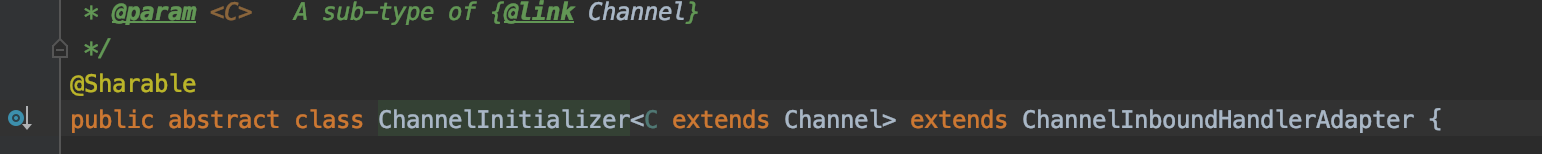
本身也是ChannelInboundHandlerAdapter,所以一旦添加成功和被删除,会触发下面指定的方法: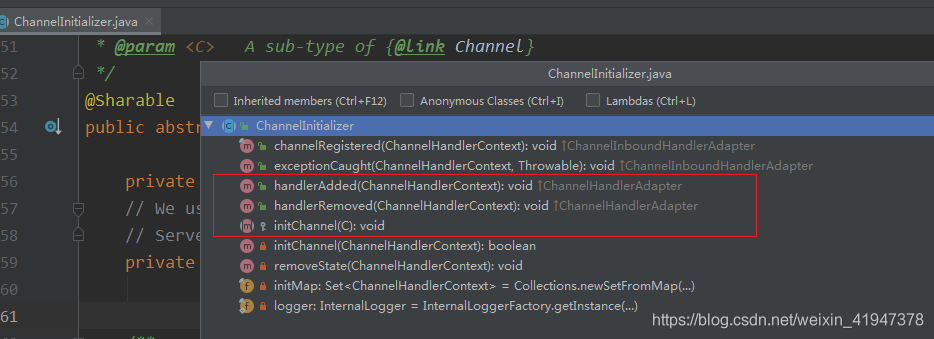
ChannelInitializer类上面有个注解:@Sharable
/**
* Indicates that the same instance of the annotated {@link ChannelHandler}
* can be added to one or more {@link ChannelPipeline}s multiple times
* without a race condition.
* 表明被该注解标记的{@link ChannelHandler}的相同实例可以在没有竞争条件
* 的情况下多次添加到一个或多个{@link ChannelPipeline}中。
* <p>
* If this annotation is not specified, you have to create a new handler
* instance every time you add it to a pipeline because it has unshared
* state such as member variables.
* 如果不加这个注解,每次添加到pipline都需要创建一个新的handle实例,因为状态不共享
* <p>
*/
@Inherited
@Documented
@Target(ElementType.TYPE)
@Retention(RetentionPolicy.RUNTIME)
@interface Sharable {
// no value
}

也可以将这个处理器实例添加到多个pipline上,ChannelInitializer就是这样用的,看下面分析:
那ChannelInitializer为什么要加这个注解?因为ChannelInitializer是被服务端接受的所有客户端连接的Channel所共享的
ChannelInitializer里面有一个很关键的成员变量initMap,也是被共享的,存放的是各个pipline中封装了当前ChannelInitializer处理器的节点:
@Sharable
public abstract class ChannelInitializer<C extends Channel> extends ChannelInboundHandlerAdapter {
...
// We use a Set as a ChannelInitializer is usually shared between all Channels in a Bootstrap /
// ServerBootstrap. This way we can reduce the memory usage compared to use Attributes.
//我们使用一个Set集合作为通道初始化器,它通常在引导程序中的所有通道之间共享。
//这样,与使用属性相比,我们可以减少内存的使用。
//这个Set集合存放的是各个pipline中封装了当前ChannelInitializer处理器的节点!
//即节点是多例的,节点内的handler是单例的,共享的
private final Set<ChannelHandlerContext> initMap = Collections.newSetFromMap(
new ConcurrentHashMap<ChannelHandlerContext, Boolean>());
protected abstract void initChannel(C ch) throws Exception;
....
}
重要类,实例的数量关系:
NioEventLoopGroup在不指定的情况下默认有当前主机逻辑处理器数量的2倍的NioEventLoop,我的机器是32
ServerBootstrap.bind绑定端口的时候,即服务端每监听一个端口,会创建一个Channel,并在初始化的时候添加一个连接处理器,用来处理客户端的连接请求
即一个端口号,对应一个ServerChannel,一个ServerChannel会绑定一个连接处理器
每个端口上的连接处理器在接受到客户端的连接请求时,每一个连接请求都会创建一个NioSocketChannel,而在初始化这个NioSocketChannel的时候,所有端口上的连接处理器用的是同一个通道初始化器,回顾一下服务端Channel添加连接处理器的代码,如下:
//io.netty.bootstrap.ServerBootstrap#init
void init(Channel channel) throws Exception {
// 处理bootstrap中的option设置属性
...
// 处理bootstrap中的attr设置属性
...
// 向pipeline中添加处理器
ChannelPipeline p = channel.pipeline();
// 获取bootstrap中设置的所有child开头的属性
final EventLoopGroup currentChildGroup = childGroup;
final ChannelHandler currentChildHandler = childHandler;
...
// ChannelInitializer是一个处理器,其存在的意义是,为pipeline添加其它处理器
p.addLast(new ChannelInitializer<Channel>() {
@Override
public void initChannel(final Channel ch) throws Exception {
final ChannelPipeline pipeline = ch.pipeline();
// 获取bootstrap中配置的handler()
ChannelHandler handler = config.handler();
if (handler != null) {
pipeline.addLast(handler);
}
// ch.eventLoop()是获取到当前channel所绑定的evenLoop
// 然后再使用该eventLoop所绑定的线程来执行指定的任务
ch.eventLoop().execute(new Runnable() {
@Override
public void run() {
// 向pipeline中添加ServerBootstrapAcceptor处理器
// 该处理器用于处理client的连接
pipeline.addLast(new ServerBootstrapAcceptor(
ch, currentChildGroup, currentChildHandler, currentChildOptions, currentChildAttrs));
}
});
}
});
}
//当client发送来连接请求时,ServerBootstrapAcceptor处理器会触发channelRead()方法的执行
//io.netty.bootstrap.ServerBootstrap.ServerBootstrapAcceptor#channelRead
public void channelRead(ChannelHandlerContext ctx, Object msg) {
// 注意,这里client发送来的就是连接当前Server的子channel
final Channel child = (Channel) msg;
// 初始化这个子channel
// 对用于处理client 读写请求的子channel设置handler,以及添加到对应的selector中
// 这个childHandler就是ServerBootstrap.childHandler设置的ChannelInitializer
// 是被所有childChannel初始化时共享的!
child.pipeline().addLast(childHandler);
setChannelOptions(child, childOptions, logger);
for (Entry<AttributeKey<?>, Object> e: childAttrs) {
child.attr((AttributeKey<Object>) e.getKey()).set(e.getValue());
}
try {
// 将当前子channel注册到selector
childGroup.register(child).addListener(new ChannelFutureListener() {
@Override
public void operationComplete(ChannelFuture future) throws Exception {
if (!future.isSuccess()) {
forceClose(child, future.cause());
}
}
});
} catch (Throwable t) {
forceClose(child, t);
}
}
关键几行代码就是:
final ChannelHandler currentChildHandler = childHandler;pipeline.addLast(new ServerBootstrapAcceptor(ch, currentChildGroup, currentChildHandler, currentChildOptions, currentChildAttrs));:child.pipeline().addLast(childHandler);
即ServerBootstrap.childHandler设置的ChannelInitializer,是被所有childChannel初始化时共享的!
2.2.1 ChannelInitializer的生命周期流程分析
再回到ChannelInitializer,它是一个ChannelInboundHandlerAdapter ,就有handlerAdded方法,当前处理器被成功添加到pipline的时候会触发,或者说当前处理器成功添加到Channel里面,这个方法就会被触发,而当当前处理器被移除的时候就会触发handlerRemoved方法:
PS:添加时机一种情况就是上面child.pipeline().addLast(childHandler);里面还有将处理器封装成节点的逻辑,后面跟
@Sharable
public abstract class ChannelInitializer<C extends Channel> extends ChannelInboundHandlerAdapter {
...
//initMap可以理解存放了 当前处理器封装的节点 的集合
private final Set<ChannelHandlerContext> initMap = Collections.newSetFromMap(
new ConcurrentHashMap<ChannelHandlerContext, Boolean>());
protected abstract void initChannel(C ch) throws Exception;
@Override
public void handlerAdded(ChannelHandlerContext ctx) throws Exception {
//已经添加成功了才会触发,所以处理器已经封装成节点了
if (ctx.channel().isRegistered()) {
// This should always be true with our current DefaultChannelPipeline implementation.
// The good thing about calling initChannel(...) in handlerAdded(...) is that there will be no ordering
// surprises if a ChannelInitializer will add another ChannelInitializer. This is as all handlers
// will be added in the expected order.
if (initChannel(ctx)) {
// We are done with init the Channel, removing the initializer now.
removeState(ctx);
}
}
}
@Override
public void handlerRemoved(ChannelHandlerContext ctx) throws Exception {
initMap.remove(ctx);
}
//先看initChannel方法:
private boolean initChannel(ChannelHandlerContext ctx) throws Exception {
//initMap添加的就是当前ChannelInitializer处理器所封装的节点
if (initMap.add(ctx)) {
try {
// 调用自定义的ChannelInitializer实例的initChannel()方法
// 该方法就是我们实现的
initChannel((C) ctx.channel());
} catch (Throwable cause) {
// Explicitly call exceptionCaught(...) as we removed the handler before calling initChannel(...).
// We do so to prevent multiple calls to initChannel(...).
exceptionCaught(ctx, cause);
} finally {
//执行完以后从pipline中查找自己,有的话就删除
//注意删除的是节点,不是当前处理器
ChannelPipeline pipeline = ctx.pipeline();
if (pipeline.context(this) != null) {
pipeline.remove(this);
}
}
return true;
}
return false;
}
...
}
可以看到,调用完ChannelInitializer实例的initChannel()方法后,就会执行删除的逻辑将自己封装的节点从pipline上删除,看下pipline是如何查找节点和删除节点的:
2.3 处理器的查找 和 删除
public class DefaultChannelPipeline implements ChannelPipeline {
// 从pipeline中查找指定处理器对应节点
public final ChannelHandlerContext context(ChannelHandler handler) {
if (handler == null) {
throw new NullPointerException("handler");
}
//从head节点的下一个节点开始
AbstractChannelHandlerContext ctx = head.next;
for (;;) {
if (ctx == null) {
return null;
}
//如果节点封装的处理器和我指定的处理器一样就返回
if (ctx.handler() == handler) {
return ctx;
}
ctx = ctx.next;
}
}
public final ChannelPipeline remove(ChannelHandler handler) {
// getContextOrDie(handler) 从pipeline中查找对应节点,如果查询不到会报错
remove(getContextOrDie(handler));
return this;
}
private AbstractChannelHandlerContext getContextOrDie(ChannelHandler handler) {
//查找
AbstractChannelHandlerContext ctx = (AbstractChannelHandlerContext) context(handler);
if (ctx == null) {
//为空,抛异常,就死了..
throw new NoSuchElementException(handler.getClass().getName());
} else {
return ctx;
}
}
//删除节点
private AbstractChannelHandlerContext remove(final AbstractChannelHandlerContext ctx) {
//断言,不满足条件,就抛出异常
assert ctx != head && ctx != tail;
synchronized (this) {
// 从链表中删除节点
remove0(ctx);
// If the registered is false it means that the channel was not registered on an eventloop yet.
// In this case we remove the context from the pipeline and add a task that will call
// ChannelHandler.handlerRemoved(...) once the channel is registered.
if (!registered) {
//如果当前channel没有注册,处理一些异常情况
callHandlerCallbackLater(ctx, false);
return ctx;
}
//删除以后让执行器执行"修改节点状态"的任务
//ctx是一个节点,一个节点包含一个执行器,让执行器线程处理处理器的操作
//这个执行器和EventLoop默认是同一个
EventExecutor executor = ctx.executor();
//判断当前线程和执行器线程是不是同一个线程
if (!executor.inEventLoop()) {
//不是则用执行器线程执行
executor.execute(new Runnable() {
@Override
public void run() {
//修改节点状态
callHandlerRemoved0(ctx);
}
});
return ctx;
}
}
// 是则直接用执行器线程执行
// 修改节点状态
callHandlerRemoved0(ctx);
return ctx;
}
private static void remove0(AbstractChannelHandlerContext ctx) {
AbstractChannelHandlerContext prev = ctx.prev;
AbstractChannelHandlerContext next = ctx.next;
prev.next = next;
next.prev = prev;
}
private void callHandlerRemoved0(final AbstractChannelHandlerContext ctx) {
// Notify the complete removal.
try {
ctx.callHandlerRemoved();
} catch (Throwable t) {
fireExceptionCaught(new ChannelPipelineException(
ctx.handler().getClass().getName() + ".handlerRemoved() has thrown an exception.", t));
}
}
...
}
pipline删除节点后,可以看到会触发节点的callHandlerRemoved方法,该方法会修改节点的状态,并触发对应的处理器的handlerRemoved方法:
abstract class AbstractChannelHandlerContext implements ChannelHandlerContext, ResourceLeakHint {
final void callHandlerRemoved() throws Exception {
try {
// Only call handlerRemoved(...) if we called handlerAdded(...) before.
if (handlerState == ADD_COMPLETE) {
// 修改状态前会触发对应处理器的handlerRemoved方法
// 触发当前节点处理器中重写的handlerRemoved()
// 即又回到io.netty.channel.ChannelInitializer#handlerRemoved方法
handler().handlerRemoved(this);
}
} finally {
// Mark the handler as removed in any case.
// 修改处理器状态为已删除
setRemoved();
}
}
//替换状态
final void setRemoved() {
handlerState = REMOVE_COMPLETE;
}
...
}
public abstract class ChannelInitializer<C extends Channel> extends ChannelInboundHandlerAdapter {
...
//即又回到io.netty.channel.ChannelInitializer#handlerRemoved方法
public void handlerRemoved(ChannelHandlerContext ctx) throws Exception {
//从initMap删除节点
//ctx节点是多例的!ChannelInitializer是共享的,是单例的!
//所以节省内存
initMap.remove(ctx);
}
}
io.netty.channel.ChannelInitializer#initChannel(io.netty.channel.ChannelHandlerContext)跟完了,再看下io.netty.channel.ChannelInitializer#removeState方法:这个方法触发意义在于为了保险,如果ChannelInitializer处理器handlerRemoved方法被重写,没有删除的情况,也能保证删除
public abstract class ChannelInitializer<C extends Channel> extends ChannelInboundHandlerAdapter {
...
@Override
public void handlerAdded(ChannelHandlerContext ctx) throws Exception {
if (ctx.channel().isRegistered()) {
// This should always be true with our current DefaultChannelPipeline implementation.
// The good thing about calling initChannel(...) in handlerAdded(...) is that there will be no ordering
// surprises if a ChannelInitializer will add another ChannelInitializer. This is as all handlers
// will be added in the expected order.
if (initChannel(ctx)) {
// We are done with init the Channel, removing the initializer now.
removeState(ctx);
}
}
}
private void removeState(final ChannelHandlerContext ctx) {
// The removal may happen in an async fashion if the EventExecutor we use does something funky.
//判断节点状态
if (ctx.isRemoved()) {
initMap.remove(ctx);
} else {
// The context is not removed yet which is most likely the case because a custom EventExecutor is used.
// Let's schedule it on the EventExecutor to give it some more time to be completed in case it is offloaded.
ctx.executor().execute(new Runnable() {
@Override
public void run() {
initMap.remove(ctx);
}
});
}
}
...
}
//io.netty.channel.AbstractChannelHandlerContext#isRemoved
public boolean isRemoved() {
//判断状态是否移除成功
return handlerState == REMOVE_COMPLETE;
}
2.4 处理器的添加
现在看一下pipline是如何添加处理器的,pipline中有很多add方法可以添加处理器: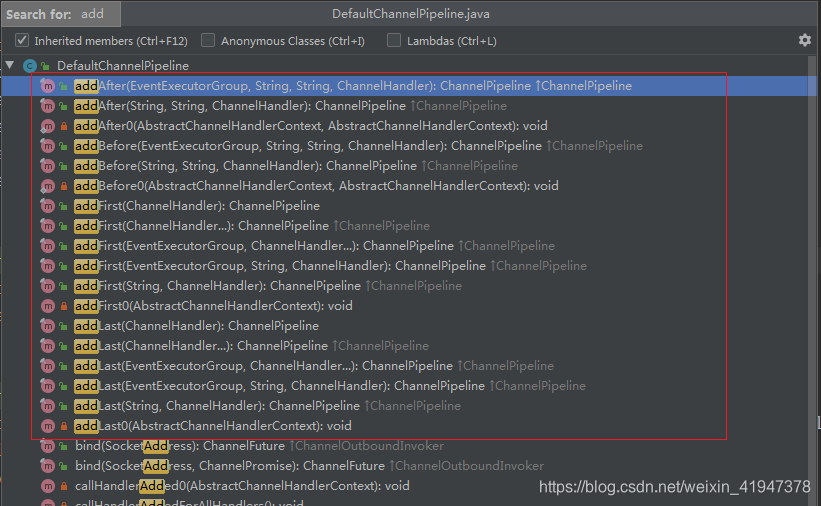
我们以常用的io.netty.channel.DefaultChannelPipeline#addLast(java.lang.String, io.netty.channel.ChannelHandler)开始分析:
public class DefaultChannelPipeline implements ChannelPipeline {
...
public final ChannelPipeline addLast(ChannelHandler... handlers) {
return addLast(null, handlers);
}
public final ChannelPipeline addLast(EventExecutorGroup executor, ChannelHandler... handlers) {
if (handlers == null) {
throw new NullPointerException("handlers");
}
for (ChannelHandler h: handlers) {
if (h == null) {
break;
}
addLast(executor, null, h);
}
return this;
}
//name可以为处理器指定名称
public final ChannelPipeline addLast(EventExecutorGroup group, String name, ChannelHandler handler) {
final AbstractChannelHandlerContext newCtx;
synchronized (this) {
// 检测处理器是否被重复添加
checkMultiplicity(handler);
// 将处理器封装为节点
newCtx = newContext(group, filterName(name, handler), handler);
// 将新建节点添加到链表尾部
addLast0(newCtx);
// If the registered is false it means that the channel was not registered on an eventLoop yet.
// In this case we add the context to the pipeline and add a task that will call
// ChannelHandler.handlerAdded(...) once the channel is registered.
// 如果registered为false,则意味着该通道尚未在eventLoop上注册。
// 在本例中,我们将上下文添加到管道中,并添加一个在注册了通道后
// 调用ChannelHandler.handlerAdded(…)的任务。
if (!registered) {
newCtx.setAddPending();
callHandlerCallbackLater(newCtx, true);
return this;
}
EventExecutor executor = newCtx.executor();
if (!executor.inEventLoop()) {
callHandlerAddedInEventLoop(newCtx, executor);
return this;
}
}
// 修改状态,触发handlerAdded()方法的执行
callHandlerAdded0(newCtx);
return this;
}
...
}
大致分为四个核心流程:
- (1) 检查处理器是否被多次添加
- (2) 创建新节点
- (3) 插入新节点
- (4) 执行 handlerAdded()回调
(1) 检查处理器是否被多次添加
checkMultiplicity(handler);
public class DefaultChannelPipeline implements ChannelPipeline {
...
private static void checkMultiplicity(ChannelHandler handler) {
if (handler instanceof ChannelHandlerAdapter) {
ChannelHandlerAdapter h = (ChannelHandlerAdapter) handler;
// 若不能共享且已经被添加过了
if (!h.isSharable() && h.added) {
throw new ChannelPipelineException(
h.getClass().getName() +
" is not a @Sharable handler, so can't be added or removed multiple times.");
}
h.added = true;
}
}
...
}
(2) 创建新节点
newCtx = newContext(group, filterName(name, handler), handler);
先看filterName,生成处理器名称(作为节点名称):
public class DefaultChannelPipeline implements ChannelPipeline {
...
private String filterName(String name, ChannelHandler handler) {
// 若没有为处理器指定名称,则自动生成一个名称
if (name == null) {
return generateName(handler);
}
// 若指定了名称,则需要检测名称是否重复
checkDuplicateName(name);
return name;
}
private String generateName(ChannelHandler handler) {
Map<Class<?>, String> cache = nameCaches.get();
Class<?> handlerType = handler.getClass();
// 从缓存中获取指定处理器的名称
String name = cache.get(handlerType);
// 若这个名称为null,则生成一个
if (name == null) {
name = generateName0(handlerType);
cache.put(handlerType, name);
}
// 判断并处理生成的名称重复问题(只和pipline链上的节点判断)
if (context0(name) != null) {
// 去掉最后一个数字
String baseName = name.substring(0, name.length() - 1); // Strip the trailing '0'.
for (int i = 1;; i ++) {
String newName = baseName + i;
if (context0(newName) == null) {
name = newName;
break;
}
}
}
return name;
}
private static String generateName0(Class<?> handlerType) {
// 命名规则为:处理器简单类名后跟#0
return StringUtil.simpleClassName(handlerType) + "#0";
}
//查找pipline中是否有重名的处理器节点
private AbstractChannelHandlerContext context0(String name) {
// 从head节点的下一个节点开始遍历
AbstractChannelHandlerContext context = head.next;
while (context != tail) {
if (context.name().equals(name)) {
// 返回节点实例,说明名称已冲突
return context;
}
context = context.next;
}
// 返回null,说明名称不冲突
return null;
}
//如果指定了名称,发现名称重复会报错
private void checkDuplicateName(String name) {
if (context0(name) != null) {
throw new IllegalArgumentException("Duplicate handler name: " + name);
}
}
...
}
即如果不指定,默认处理器名为:处理器简单类名后跟#0,如果已经存在,0递增#1,#2…
如果指定了名称,发现名称重复会报错
在看newContext创建节点:
public class DefaultChannelPipeline implements ChannelPipeline {
...
private AbstractChannelHandlerContext newContext(EventExecutorGroup group, String name, ChannelHandler handler) {
//构造需要一个pipline,一个执行器,节点名,处理器
//创建节点是new,关键要看childExecutor,节点的执行器初始化时机就在这
return new DefaultChannelHandlerContext(this, childExecutor(group), name, handler);
}
private EventExecutor childExecutor(EventExecutorGroup group) {
//通常情况是null,如果是null,则默认用的是当前channel的eventloop
//如果我们指定了group,我们分析一下
if (group == null) {
return null;
}
// 该值用于决定是否为每个group固定一个executor
// pin:固定的意思
Boolean pinEventExecutor = channel.config()
.getOption(ChannelOption.SINGLE_EVENTEXECUTOR_PER_GROUP);
// 若pinEventExecutor的值为false,则不为group绑定executor,就会为每一个
// 节点从group中轮询一个executor
// 如果不是固定,就走group.next()
if (pinEventExecutor != null && !pinEventExecutor) {
return group.next();
}
// 若pinEventExecutor的值为true,则为每一个group固定一个不变的executor
// map的key为group,value为其指定的用于固定的executor
Map<EventExecutorGroup, EventExecutor> childExecutors = this.childExecutors;
if (childExecutors == null) {
// Use size of 4 as most people only use one extra EventExecutor.
childExecutors = this.childExecutors =
new IdentityHashMap<EventExecutorGroup, EventExecutor>(4);
}
// Pin one of the child executors once and remember it so that the same child executor
// is used to fire events for the same channel.
EventExecutor childExecutor = childExecutors.get(group);
if (childExecutor == null) {
childExecutor = group.next();
childExecutors.put(group, childExecutor);
}
return childExecutor;
}
...
}
//看下DefaultChannelHandlerContext的构造:
final class DefaultChannelHandlerContext extends AbstractChannelHandlerContext {
private final ChannelHandler handler;
DefaultChannelHandlerContext(
DefaultChannelPipeline pipeline, EventExecutor executor, String name, ChannelHandler handler) {
//通常没有特殊设置,executor是null
super(pipeline, executor, name, handler.getClass());
this.handler = handler;
}
//super的构造
AbstractChannelHandlerContext(DefaultChannelPipeline pipeline, EventExecutor executor,
String name, Class<? extends ChannelHandler> handlerClass) {
this.name = ObjectUtil.checkNotNull(name, "name");
this.pipeline = pipeline;
this.executor = executor;
// 初始化执行标识
this.executionMask = mask(handlerClass);
// Its ordered if its driven by the EventLoop or the given Executor is an instanceof OrderedEventExecutor.
ordered = executor == null || executor instanceof OrderedEventExecutor;
}
...
}
PS:netty的pipeline上的节点所绑定的执行器是是什么时候初始化的?addLast的时候传的是null啊
一般不用初始化,如果addLast的时候没有指定,那么节点在使用执行器的时候,直接用节点绑定的Channel的EventLoop:
abstract class AbstractChannelHandlerContext implements ChannelHandlerContext, ResourceLeakHint {
...
public EventExecutor executor() {
if (executor == null) {
return channel().eventLoop();
} else {
return executor;
}
}
...
}
(3) 插入新节点
addLast0(newCtx);
public class DefaultChannelPipeline implements ChannelPipeline {
...
private void addLast0(AbstractChannelHandlerContext newCtx) {
AbstractChannelHandlerContext prev = tail.prev;
newCtx.prev = prev;
newCtx.next = tail;
prev.next = newCtx;
tail.prev = newCtx;
}
...
}
(4) 执行 handlerAdded()回调
callHandlerAddedInEventLoop(newCtx, executor);
public class DefaultChannelPipeline implements ChannelPipeline {
...
private void callHandlerAddedInEventLoop(final AbstractChannelHandlerContext newCtx, EventExecutor executor) {
newCtx.setAddPending();
executor.execute(new Runnable() {
@Override
public void run() {
callHandlerAdded0(newCtx);
}
});
}
private void callHandlerAdded0(final AbstractChannelHandlerContext ctx) {
try {
//触发节点处理器的handlerAdded方法
ctx.callHandlerAdded();
} catch (Throwable t) {
boolean removed = false;
try {
remove0(ctx);
//如果发生异常会删除节点,触发处理器的HandlerRemoved方法
ctx.callHandlerRemoved();
removed = true;
} catch (Throwable t2) {
if (logger.isWarnEnabled()) {
logger.warn("Failed to remove a handler: " + ctx.name(), t2);
}
}
if (removed) {
//处理节点处理器ExceptionCaught方法
fireExceptionCaught(new ChannelPipelineException(
ctx.handler().getClass().getName() +
".handlerAdded() has thrown an exception; removed.", t));
} else {
fireExceptionCaught(new ChannelPipelineException(
ctx.handler().getClass().getName() +
".handlerAdded() has thrown an exception; also failed to remove.", t));
}
}
}
...
}
看下上面调用节点的各个方法具体实现:
//上面调用节点对应各种回调方法:
abstract class AbstractChannelHandlerContext implements ChannelHandlerContext, ResourceLeakHint {
...
//修改节点状态为添加中
final void setAddPending() {
boolean updated = HANDLER_STATE_UPDATER.compareAndSet(this, INIT, ADD_PENDING);
assert updated; // This should always be true as it MUST be called before setAddComplete() or setRemoved().
}
//触发处理器添加成功的方法
final void callHandlerAdded() throws Exception {
// We must call setAddComplete before calling handlerAdded. Otherwise if the handlerAdded method generates
// any pipeline events ctx.handler() will miss them because the state will not allow it.
if (setAddComplete()) {
// 触发处理器的handlerAdded()方法的执行
handler().handlerAdded(this);
}
}
//修改节点状态为添加成功
final boolean setAddComplete() {
for (;;) {
int oldState = handlerState;
if (oldState == REMOVE_COMPLETE) {
return false;
}
// Ensure we never update when the handlerState is REMOVE_COMPLETE already.
// oldState is usually ADD_PENDING but can also be REMOVE_COMPLETE when an EventExecutor is used that is not
// exposing ordering guarantees.
if (HANDLER_STATE_UPDATER.compareAndSet(this, oldState, ADD_COMPLETE)) {
return true;
}
}
}
...
}
原文地址:https://blog.csdn.net/weixin_41947378/category_10273110.html